TeleVisit is a California 501(c)(3) not for profit organization that connects older adults to each other through their participation in interactive group activities from the convenience and comfort of home. Using a simple, specially designed frame, customers can tune in and join the group, participating in a variety of live programs designed to entertain, engage, inspire and educate -- thus establishing community. Absolutely no technical skill is necessary to access programs.
Interact Program
The Interact Program allows older adults to join a community of other adults to participate in daily physical, mental and social activities from the comfort of their home using simple to use tablets.
Summary of TeleVisit Programs & Benefits
Summary of TeleVisit Benefits
Research shows that staying physically, mentally and socially active staves off cognitive decline experienced by older adults, and enables them to live independently longer. TeleVisit provides a convenient way for customers to exercise, interact, connect, socialize, and participate in activities.
Benefits of joining a TeleVisit program:
Maintain mental capabilities through games and socialization
Interact with friends & relatives who live in different locations
Provide continuity and companionship through changes in life, such as transitioning into an assisted living facility; from active social activity to being home bound for whatever reasons
Peace of mind for caregivers because someone is talking to their loved one
How It Works
1. A host calls each participant at the scheduled time on their regular phones. We take the initiative so that participants who may have mild cognitive impairment or memory issues do not have to worry about remembering when to join an activity. We do not turn on the video camera, which protects their privacy and also enhances honest dialog.
2. The tablet will ring for 2 minutes and invite the participant to join by pressing just one button; that is all she needs to learn. When everyone has joined, the host will introduce the activity and facilitate everyone's participation, ensuring that everyone has a safe and enjoyable experience.
3. Optional courtesy (non emergency) alerts and weekly email reports can be sent to the loved ones, providing them peace of mind.
4. A loved one can call the participant if she has missed sessions.
TeleVisit Program Features:
Activity sessions run by a trained TeleVisit facilitator who initiates calls to clients; family members may select programs from a menu of choices
Clients need only press a single button on the tablet to join a session, no technical knowledge required
Talking picture frame automatically starts and shuts down each day
Talking picture frame automatically downloads fresh content when no active activity is in session
*The Talking picture frames are generic Android devices which have been tested with our software.
Interact Program
Clients participate in activities for which they have signed up. A different theme/topic is featured for each session & participants discuss, reminisce, and share their experiences & thoughts. Food & Nutrition, and Education sessions provide specific topic information; and participants get to engage in balance, stretching & posture improvement activities during the Exercise sessions.
Sample Activities:
Gratitude
Music: Favorites of the 30s/40s/50s, Big Band, Hymn Sing
Games: Trivia, Bingo, Name that Tune, Boggle
Local History
Reminisce: clients share their memories with each other
Travel Diaries
Exercise
Food & Nutrition
Education --- Topics such as Living Will, Fraud & Scams, Home Safety
BENEFITS:
Maintain mental capabilities through games and socialization
Interact with friends & relatives who live in different locations
Provide continuity and companionship through changes in life, such as transitioning into an assisted living facility; from active social activity to being home bound for whatever reasons
Community Based Organizations
Partnering with Community Based Organizations (CBOs) to Create Virtual Communities using the TeleVisit Platform. Your CBO may provide food (eg. Meals on Wheels), senior day care, senior housing, medical or social activities (senior center, PACE provider), etc.
Depending on your organization’s needs and requirements, members of these communities can socially engage /participate by:
1. Joining TeleVisit’s Existing Programs in a special group that is created specifically for your organization.
2. Joining a Customized Program that is co-branded with your organization
Studies have shown that an active physical and social life is an important factor in healthy aging and reducing the risk of cognitive decline and dementia. Physical limitations and constraints in the aging process may result in a decline in active participation for seniors.
TeleVisit’s programs aim to create virtual communities that enable homebound seniors to continue to remain socially active. Older adults can continue to be socially active, participating/engaging in daily social interactions and activities from discussions on topics of interest to exercise and stretching sessions, and attending educational “seminars” from the comfort of home.
Participants in TeleVisit’s pilot program study reported that active participation and being part of the virtual group and programs offered had given them access to social activities, opportunities to make new friends, and a general improvement in a sense of well-being.
Please contact us for additional information and to discuss co-branded and customized programs.
Testimonials
Listen to what our community has to say about the impact TeleVisit has made in their lives.
Organizational Profile
TeleVisit is a California 501(c)(3) non-profit organization whose mission to is to provide meaning & purpose to isolated elderly adults through facilitated group activities delivered via teleconference and easy to use tablets.
Older adults connect to each other through their participation in interactive group activities from the convenience and comfort of home. TeleVisit provides a service and virtual community platform that creates and hosts a variety of "live" programs designed to entertain, engage, inspire and educate -- thus establishing community.
Vision
- To revolutionize how we use technology to enhance the social, physical and cognitive well-being of isolated seniors and to support them, their families and caregivers.
Mission
- To transform the quality of life of seniors through simple-to-use technology and personalized, interactive online programs and activities that educate, entertain, inspire, connect and engage.
- To dramatically enhance the ability of older adults to stay physically, mentally and socially active by creating and delivering interactive learning, social, entertainment and community-building group activities and programs that can be enjoyed from home.
TeleVisit is made up of a diverse group of individuals who care deeply about improving the lives of older adults. We are always looking for passionate people to join our team.
Our Team
Board of Directors & Advisors
Executive Director: Wesley Cheng
Wesley is the founder and executive director of TeleVisit.
He is a high tech entrepreneur and co-founded KonaWare, a wireless applications company for mobile devices, in 2001. It was sold to ServicePower (the leader in service optimization software where he served as VP Product Management) and GPS pioneer Trimble. He then founded HabitatCare, a research and consulting company that focused on aging-in-place technology solutions. Wesley has also spent 15 years in technical management positions at Hewlett-Packard and Cisco Systems.
Board Member, Program Director: Julie Cheng
Julie is the program director for TeleVisit; researching, sourcing, producing and scheduling interesting activities. She is the voice of TeleVisit as she hosts many of the sessions; greeting the seniors every day and facilitating the activities.
Julie is also the leader of the senior ministry at Peninsula Bible Church in Palo Alto, California.
Julie Cheng is a music therapist and piano instructor. She has used music to help seniors, stroke patients, and children with developmental or emotional challenges.
Board Member: Dr Rita Ghatak
Rita is the Founder and Director of Aging Adult Services at Stanford Healthcare since 2005. She directs the programs of Care Coordination, Geriatric Health, Home Technology, Memory Support, Caregiver Education, and oversees coordinated care for thousands of older adults.
She received the Stanford Health Care Isaac Stein Award for Compassionate Care at Stanford in 2008.
She plays a key role in many eldercare coalitions including public policy. She has conducted research on dementia management, caregiver training, patient care outcomes and management of neurological disorders. Her current focus at Stanford is readmissions, post-discharge care models, delirium, heart failure and dementia support. She is a published psychologist/gerontologist with multiple articles and has spoken in multiple national and international forums.
She completed her Masters, PhD from JNU, India, and did her post-doctoral work at Stanford.
Board Member: Mo Fong
Mo is currently the Executive Director at the Stanford Technology Ventures Program in the School of Management Science and Engineering focusing on entrepreneurship research, programs and outreach. Prior to STVP, Mo spent 15 years at Google leading global teams in various functional areas including her most recent role as Sr. Director of Google Technical Solutions for Google Learning and Education, Google Assistant and Search. She has also served as Google's Director K12 Education Outreach and Chief Compliance Officer for Google Wallet. Mo worked also at PayPal in risk management and was the Executive Director of the Stanford Educational Leadership Initiative (https://seli.stanford.edu/).
She started her career as a high school math and chemistry teacher and administrator with the Fremont Union High School District. She is the founder of LeiFongCoaching, LLC focused on supporting women of color in tech to lead with confidence and joy. Mo is a current board member for Develop for Good, Televisit.org, Starfish Institute, 100kin10.org, and the National Girls Collaborative Project. She is also an angel investor in various edtech and healthcare start-ups. Mo is part of the Asian Women Coaching Collective, previous board member of the Stanford Asian Pacific American Alumni Community, and was active in Google’s Asian Director+ Leadership Group of VPs and Asian Googler Network. She lives in California with her husband and two sons (11 and 13 years old).
Advisor: Richard Adler
Richard is a Distinguished Fellow at The Institute for the Future, an independent non-profit research organization with over 40 years experience in forecasting and long-range planning. Located in the heart of Silicon Valley, IFTF identifies future trends and key discontinuities that will transform the marketplace.
He is also a Principal at People & Technology, which provides research and consulting in the areas of technology and aging. Clients include AARP, Bank of America, Broadband for America, California HealthCare Foundation, CNN, Deloitte, the Japan Research Institute, Mercer, Microsoft, On Lok, Procter & Gamble, Verizon and Seniors Media Lab
Richard is a board member of Institute for the Ages, a nonprofit organization whose mission is to accelerate innovation in the field of aging
Advisor: Dr Pauline DeLange Martinez
Dr. Pauline DeLange Martinez is a distinguished researcher and community engagement expert specializing in program and policy evaluation, cross-sector partnerships, and capacity building to enhance the quality of life for older adults and caregivers. Holding a PhD in Public Health Sciences from UC Davis, she currently leads evaluation projects at the Betty Irene Moore School of Nursing's Family Caregiving Institute. In this role, she consults with the California Department of Aging on the Local Aging and Disability Action Planning grant program, providing evaluation and technical assistance to 20 counties and 12 cities statewide. Supported by The SCAN Foundation, she is also developing a toolkit to assist rural leaders in creating local Multisector Plans for Aging (MPA), building on her previous work (2022-2023) aiding seven rural counties in California with their MPA development.
Since 2011, Dr. DeLange Martinez has been an independent consultant with the Center for Age Friendly Excellence (CAFE), spearheading age- and dementia-friendly initiatives across California and Oregon. An experienced educator, she has taught at San Jose State and Oregon State Universities and contributed to significant research projects addressing digital health, telehealth implementation, and COVID-19 mitigation efforts.
Dr. DeLange Martinez also brings extensive experience in managing educational initiatives for the Alzheimer’s Association and leading various health initiatives. These include a health-plan-funded project addressing social isolation among older adults and an award-winning bilingual health promotion campaign focused on fall prevention, chronic disease self-management, and resource referrals. Additionally, she supported an interfaith initiative to raise awareness about elder abuse and neglect.
Her contributions have been recognized with several awards, including the 2012 Archstone Foundation Award for Excellence in Program Innovation, the 2018 SCAN Foundation Award for Innovation in Health Care, and the 2021 Mary Louise Remy PEO Endowed Scholar Award.
DeLange Martinez holds a master’s degree in Gerontology from San Francisco State University and a bachelor’s degree in Molecular and Cellular Biology from Cal Poly San Luis Obispo. Her extensive publication record and active participation in various advisory committees and professional organizations reflect her dedication to advancing the field of aging and public health.
Staff
Program Manager: Deborah Baker
Deborah works with parter organizations such as virtual villages, home care agencies, and senior residences to develop their virtual community programs.
She has 15 years of technical management experience at Hewlett Packard and Raychem (part of Tyco Electronics). Her startup experience includes operations management at Web Lunch Box and Purple Coupon.
Her nonprofit work includes 6 years at Los Altos Festival of Lights, where she is currently the president.
Creative Director: Joshua Cheng
Joshua is a Biola design graduate and user experience specialist who yearns for accessibility for everyone including seniors. He works to make technology and programs easy to use and fun for everyone regardless of their restrictions. He aims to bridge the gap between seniors and technology so they can enjoy the benefits of connecting and interacting in an online environment.
He previously worked at PixelBerry Studios and StackCare as a Motion GFX designer and UX designer respectively.
Support TeleVisit
Give the Gift Of Friendship
TeleVisit is funded through grants & donations from supporters and well-wishers. Donated funds will go towards the purchase of devices needed to participate in TeleVisit programs, running/operation of the programs, and subscriptions to access programs for seniors.
How Donations Work
A $200 donation will purchase a generic android device and a stand
A $10 donation will cover a 1 month subscription to participate in program
Donate with PayPal
Volunteer
Support TeleVisit as a Volunteer.
Function areas where TeleVisit requires volunteers – e.g. Facilitators, Help at Events, photographer, etc.
Information & Description of volunteer positions available
Note: Volunteer time at TeleVisit can be credited towards student curriculum for volunteer requirements.
Sign Up To Volunteer Today!
A TeleVisit staff member will contact you with more information regarding volunteering with TeleVisit. Thank you for your support.
TeleVisit respects your privacy and information collected will not be shared with any other third party organisation.
Send us Feedback or Support Questions
Questions. Comments.
Documentation
This document describes how to set up and use the TeleVisit app and use the web portal to conduct virtual group activities with tablets.
NOTE: The TeleVisit app cannot be used as a standalone app. It needs to connect to the server. Contact TeleVisit to create an account on the server so that you may proceed with using the system.
ACCOUNT SETUP
You must first have an account. If not, please contact TeleVisit.
Login to the web portal: http://villageradio.org/itvs-site/
Enter the User and Password that was provided to you by the TeleVisit administrator
Tap on MOTD and create a default message of the day
Tap on Photos and upload a few initial photos that will be used for the tablets
Tap on Events, create a Bingo event and a Video (Zoom) event
Tap on Schedule, create a test event to play at a time when you are ready to test the tablet
Tap on Groups, create a test group, eg. Test
Tap on Members, create at least one test member. The emails do not have to be valid as they are not checked. It is simply to ensure uniqueness among the users. For example, you can call a member “myorg.test1@nomail” which is not a valid email but it is OK
TABLET SETUP
Supported Android tablets
Samsung A9 ($150)
Lenovo M8 + charging stand ($130)
Most other standard Android phones or tablets will work, though we have not tested them. If you choose to use those tablets, please test thoroughly.
Unsupported tablets
Amazon Fire: Amazon has its own modified version of Android which is not compatible with the TeleVisit app
Google Chromebooks are supposed to run Android apps, but we have not currently verified that it will work as not all Android apps work correctly on Chromebooks
Turn off the Lock Screen (this interferes with Zoom getting invoked)
Settings | Lock Screen
Select None for action (eg. Swipe) and PIN
Download the app from the Google Play Store
Search for itvs village (that’s the formal name of the app)
Download it
Move TeleVisit app to main screen
Swipe up from the bezel to see the system screen
Find the TeleVisit app
Touch and hold until the screen changes, move it towards the left and it will take you to the main screen
Let go of the icon, the app will be left on the main screen
Start the app
Touch and hold for 2 seconds the TeleVisit icon in the top left corner
Touch Settings
Enter the User ID and password created for the member from the TeleVisit web portal
Restart the app
Go to the running apps screen (three horizontal lines or overlapping rectangles or square)
Swipe up on the TeleVisit app to terminate it
Touch the TeleVisit app to run it again
ZOOM SETUP
When scheduling a Zoom meeting, make sure that the video for the host and participants is ON (by default it is OFF). There is no way for participants to turn their own video on or off.
When it is time for the session, start the Zoom session, then copy/paste the Meeting ID and password into Notepad or other application
Remove spaces from the Meeting ID (this bug should have been fixed)
TELEVISIT WEB PORTAL
Login to the web portal
Click on Today’s Events
When it is time to start the session, click on the test event
NOTE: you can only start the session at the scheduled time and not before
Hit the browser refresh button (it’s our bug and we’re working on it)
Enter the Zoom Meeting ID and password
Click Start
All tablets should now be joined into the Zoom meeting
You can’t do anything until the Zoom host ends the meeting which automatically terminates zoom on all the tablets and returns them to the picture mode















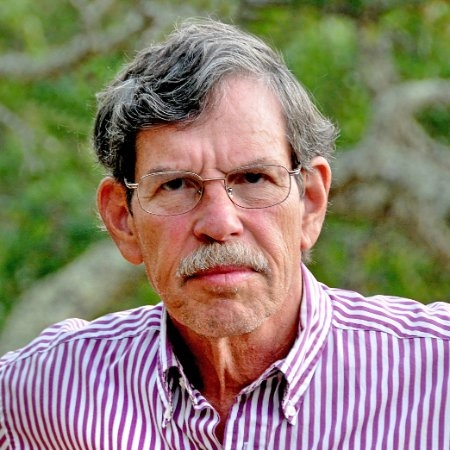




Social Media.
Social Media
Connect with us on the social media platform of your choice.